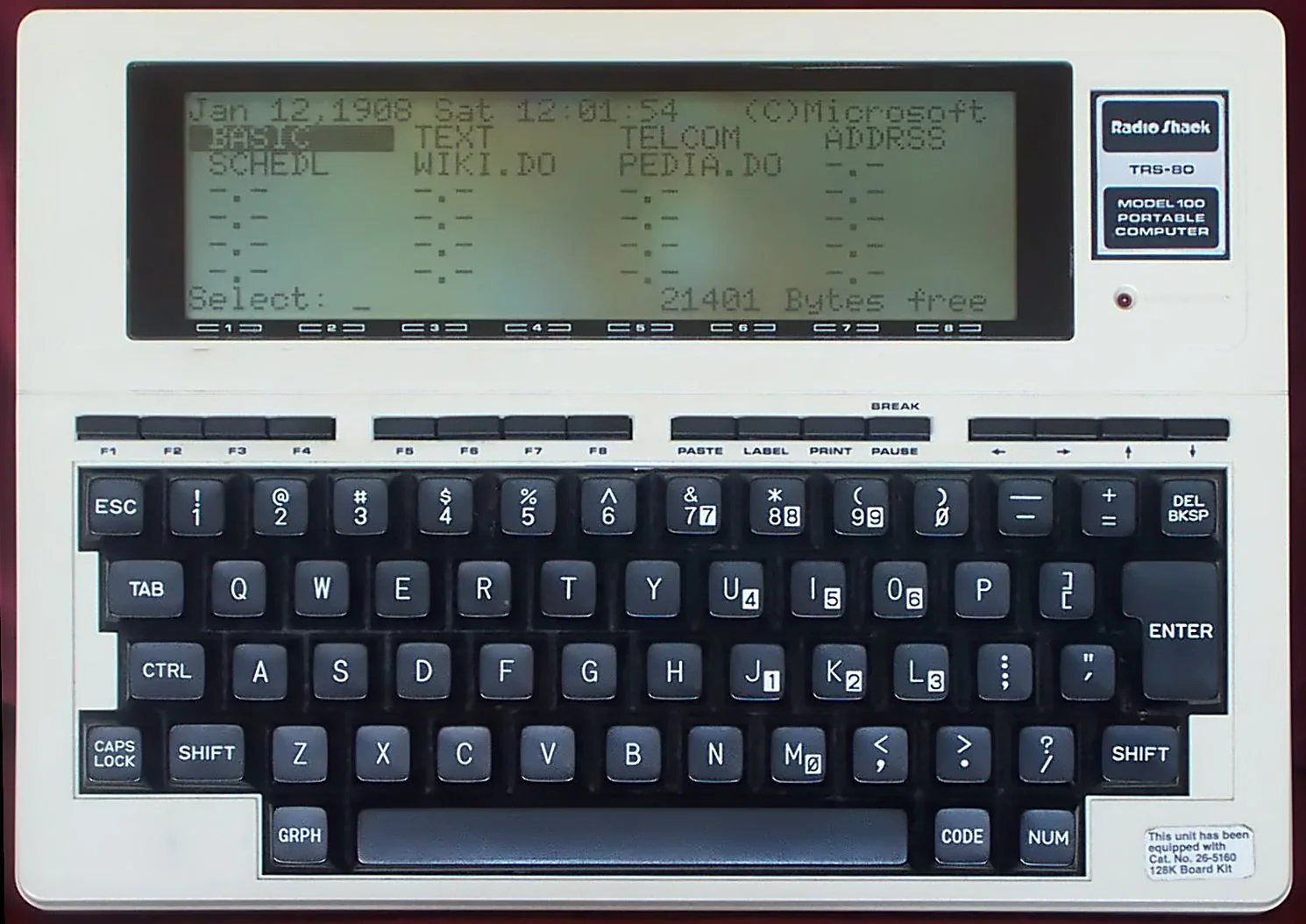What to do with a dead Model 100
Many years back I had a parrot. A Goffin’s cockatoo, specifically. At the time I didn’t know just how curious and mischievous cockatoos can be, and so I used to have bird perches around the house in various rooms including one in my hobby room where he would hang out with me while I was in there.
I had been messing with the internals of a TRS-80 Model 100, one of the very first notebook computers to which I had a bit of a nostalgic connection. It’s cousin, the NEC PC-8201A, was the very first computer I ever possessed, and I’d been a fan of these 1983 vintage computers since the start. These are affectionately known in the retro-computing community as the “Model T” laptop computers. Over the years I’ve acquired a number of the variations of these, including a few NEC’s, both Model 100’s and 102’s, and even the Olivetti M-10. This particular Model 100 was one where I had the computer’s two halves split apart as at the time I was working on replacing the system ROM with a module that let me utilize a burnable 27C256 EPROM chip that had a “Y2K” fixed version.
By the way, for anyone who hasn’t seen one of these little machines yet or at least doesn’t know them by name alone, here’s the computer I’m talking about:
Anyway, I had left the computer wide open with it’s various components and wires just sitting there waiting for a curious bird to look at. Having left the room for a bit with my bird still on his perch, I didn’t even give a thought to the risk that I’d be taking. Well I sure found out what that risk was when I came back to the room…
He was standing on the table right next to the Model 100, looking at his handiwork, which in this case was the chewing through various wires that connect the keyboard to the motherboard, and the bodge wires on my rewired ROM module to make the 27C256 compatible with the non-standard ROM socket of the Model 100. Oh, and several ceramic capacitors had big chunks taken out of them.
As this was the second Model 100 I had at the time, this one just went into a box in the closet as a “future restoration” project for the time when I could find me a “round-tuit”. Maybe someday…
Well, someday never really came around as those round-tuits are pretty scarce as life becomes busy. And many years later, while I still do quite a bit of retro-computing (and I still run a retro-computing website even), my hobby-computing interests lately are more centered around finding old computers that can run linux and playing with what you can do with it (including running arcade game emulators), or working on Raspberry Pi and Arduino projects.
Recently I’d come across a blog site from “belsamber” who had replaced a Model 100’s motherboard and LCD with a PINE A64 and 1920x480 IPS display, and turned their notebook computer into something completely new that runs Armbian, the varation of Debian linux for the ARM processor.
Here’s Belsamber’s project machine which inspired me.
Belsamber’s project was definitely inspiring, but still somewhat of a fantasy for me to actually do something like that myself. Would I even be up for what I thought would be a hugely tedius task converting my ancient “parrot-chewed Model 100” into something usable again? A project like this could be just too complex for me as a hobby-computing project.
But then I read his project in more detail, and realized the complexity was really not too large. The fact that the PINE A64 actually has a charging circuit built right in is a huge plus. (I certainly wasn’t looking forward to integrating a completely separate solution for charging four 18650s.) Also, it would have wireless networking with an optional WiFi daughter-board, so this would be more than just an isolated machine.
The pinout for wiring up a Model 100 or Tandy 102 keyboard to a PINE64’s GPIO pins was already documented in besamber’s project, and he already had an example script for doing the keyboard strobing and reading each line of keys in a loop.
Within the span of one evening, the thought of turning my dead 100 into a modern Linux machine went from “this is an amusing fantasy!” to “gee, this doesn’t seem too daunting!”
Now I’d always loved the keyboards from these notebook computers; their full travel feel is just so usable for a touch-typist. But especially the Tandy 102 keyboard, as it was an even better feel than the Model 100’s keyboard and has an identical layout.
There was a period of time where I’d intended to do some “Model T Refurbishing” on the side, and I acquired some very low-cosmetic quality as well as broken Model 100’s, Tandy 102’s and NEC’s off of eBay really cheap to have on hand for spare parts. Well, that refurbishing business never got started and I’ve had a bunch of machines in boxes for years at this point, some completely dead, some alive but in incredibly poor quality, and a few that had keyboards with keys that no longer worked. This would prove to be pretty useful for what was to come.
And so began my research. I made the decision to combine my dead Model 100 with a new single board computer and full color backlit display. Looking at the cost of the additional bits was even more encouraging: A PINE A64-LTS single board computer is $32. The 1920x480 IPS display is $64 and it has a mini HDMI input. I already had four 18650 cells on hand that I could wire up in parallel to provide awesome capacity at 3.7v, which would get up-converted to the 5v by the PINE A64 by itself. Various other parts were in the single or low double-digit dollar area, so it was perfect for a hobby project.
Stay tuned for details!