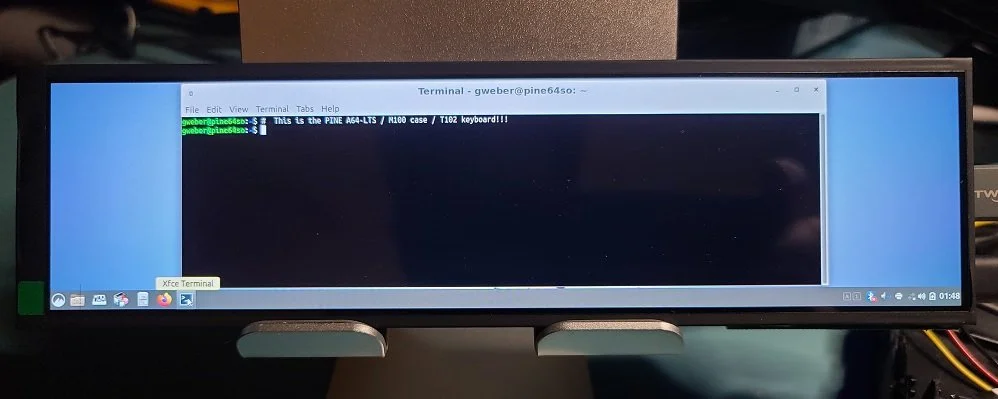Widescreen goes retro
It took a while to actually receive the 1920x480 screen from China. Once I got it, I spent several hours just trying to figure out screen rotation settings.
There’s the normal console setting which belsamber mentions in his blog. Basically writing a number into that file sets the screen rotation value that it will use once you are able to login. In my case, I had to set it to 3 to set 270 degrees for the way I wanted to have my screen positioned inside the machine with the connectors on left side when looking at the back of it:
echo 3 | sudo tee /sys/class/graphics/fbcon/rotate_all
But, since I also have the Cinnamon desktop environment installed, it has its own screen rotation setting that I didn’t realize had to be set within the “Display Settings” in the Cinnamon user interface. Once I had that going, the font sizes were still way too small to be usable but I was able to finally find the setting that mattered for the whole system to display fonts that would be readible.
There was quite a bit of tweaking, and I went back and forth with various settings. The problem with all of the shuffling of settings is that I lost track of which settings actually persisted and which were irrelevant. And once I got it all to look good after several hours of frustration, I rage-quit from the configuration efforts on my machine that night, and sadly before I had a chance to really document it. If I revisit this at some point I’ll document it further here.
Anyway, there came a point when the display was usable. Here I’m booted into Armbian running the Cinnamon GUI desktop environment and have opened a terminal window. The keyboard driver is working, the resolution and rotation is set appropriately for the display, and everything is finally working together perfectly: